
Accessing the built-in recovery options will prompt you for the administrator password. However, my suggestion is to use the Windows 10 USB Setup disk. Then we log in as “Administrator” and then reset the user account password or perform other administrative tasks as required.įor this method, you may be able to use the built-in recovery options or the Windows RE loaded via the Windows 10 Setup disk. Using this method, we first enable the built-in administrator (“Administrator”) account using the Registry Editor in Windows RE. Method 2: Reset the user account password via Windows RE
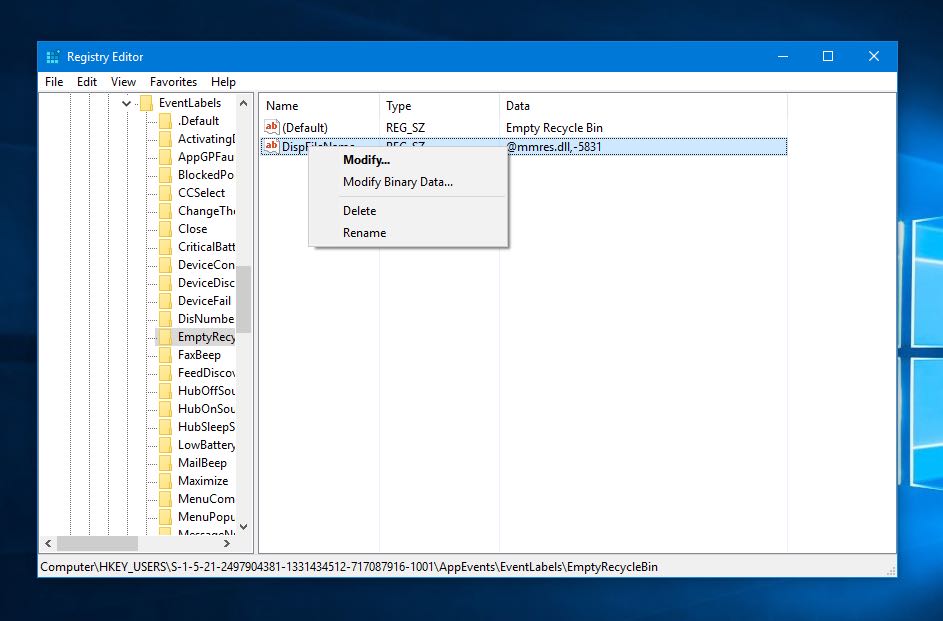
How to Reset Account Passwords in Windows 10 Method 1: Using the sign-in screen

I’m confused! Which of the above methods should I use? Method 3: Using Utilman.exe backdoor to reset the account password.Step 2: Reset the user or administrator password.Step 1: Activate built-in Administrator via registry.Method 2: Reset the user account password via Windows RE.Method 1: Use the Reset password link at the sign-in screen.
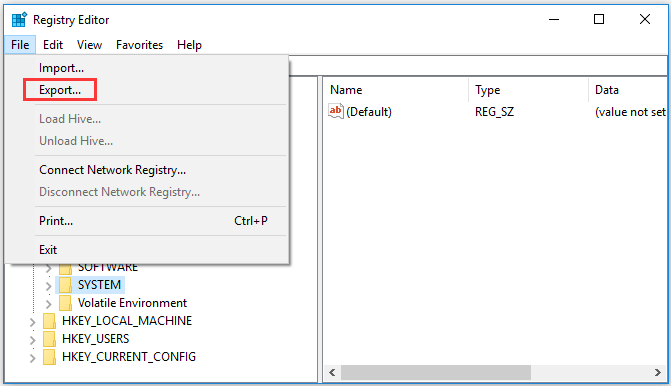
For the forgotten password situation, the user has these options to reset the account password.


 0 kommentar(er)
0 kommentar(er)
